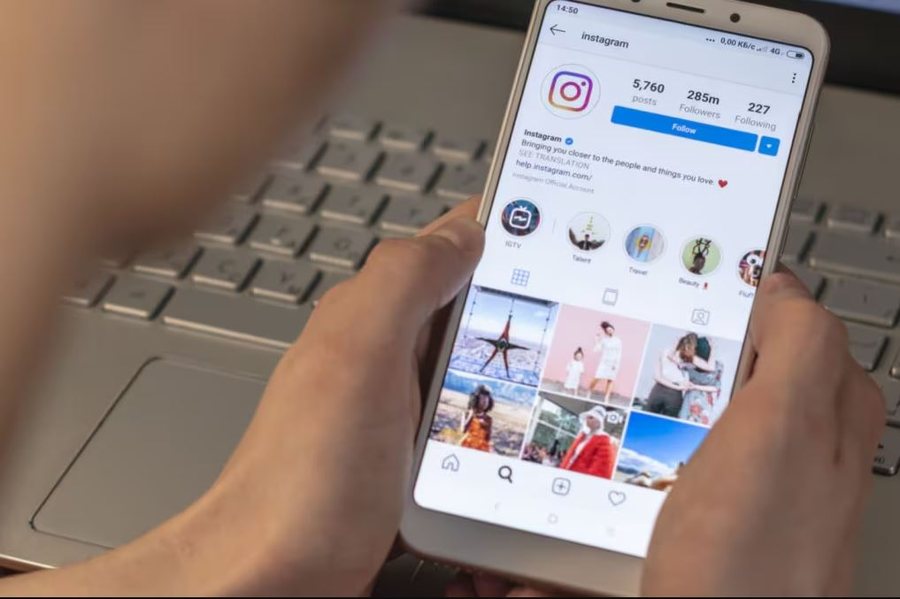
You may want to disconnect from social networks by deleting your account, but the risk is that you will lose the photographic material you have collected over the years. Or, it can also happen that an account is hacked and removed against our will. In both cases, Instagram offers a valid solution for backing up your photos, hosting them on your personal device.
Save new photos and videos
The easiest way to save images and videos posted on Instagram is to download them directly to your phone's gallery. This way, you can also back them up to storage services like those offered by Google, Amazon, or Apple.
To do this, simply open the app, tap your profile picture (bottom right), then the menu (three horizontal lines at the top right) and select "Storage & Downloads". From here, you can enable the options to automatically save posts, stories and live videos both on your phone and on Instagram's internal storage. However, as for stories and reels, it is possible to save them manually before publishing them. In the case of stories, simply tap on the three dots (top right) and select "save"; For reels, the download option (down arrow) is located between the icons at the bottom, accessible just before publication. This way, all the material will be available outside the app as well.
Download published content
If you never enabled the auto-save options or forgot to save some photos or videos, there are still ways to recover the content you have already published. From a PC or Notebook, first of all, access your profile via the Instagram website, scroll through the posts and click on any to enlarge them. At the top, the "View archive" option allows you to see past stories, provided that you have enabled archiving.
To save a photo from the page, you can add the following phrase, "/media?size=l", to the end of the photo's URL to get a high-resolution version, which can be saved with a right-click. The problem with this process is that each photo must be saved individually. However, there are also methods to download multiple images at once, using the Esuit Photos Downloader for Chrome and Edge. Unfortunately, this solution does not work with Stories, which remain accessible only from the mobile app.
Export all account data
An effective alternative for those who want to delete their profile but keep all their photos is to export the entire data archive.
From the mobile app, simply tap the profile icon (bottom right), then the menu (top right), and select "Account Center > Your Information & Permissions > Download Your Information." At this point, you should select "Download or Transfer Information," select the desired account, set the date range to "All," and the media quality to "High."
Similarly, we can do it from the PC by following a similar procedure: simply go to "More > Settings" to find the download option. Once the data collection is complete, Instagram will send an email with a link to download a zip file containing all your profile photos, videos, and other information. This file can then be saved locally, on a hard drive, or in a cloud service to always have your memories at hand. (A2 Televizion)











